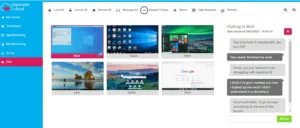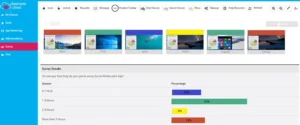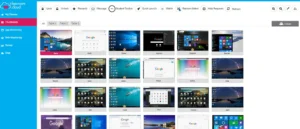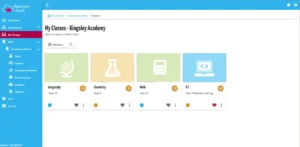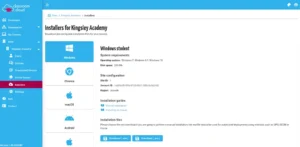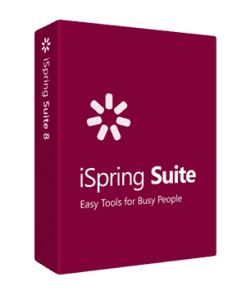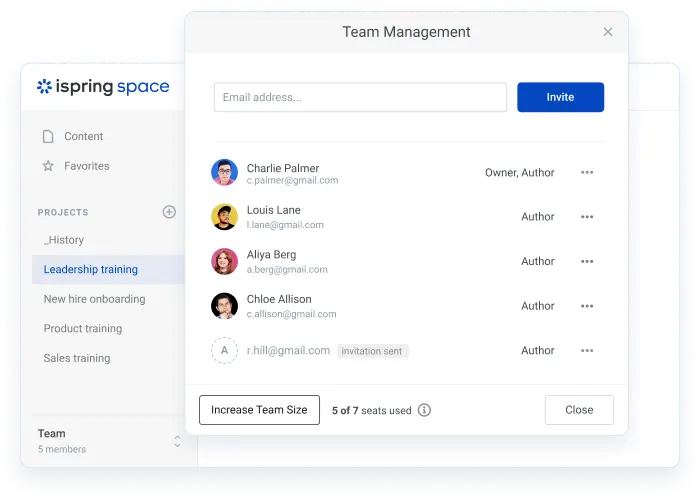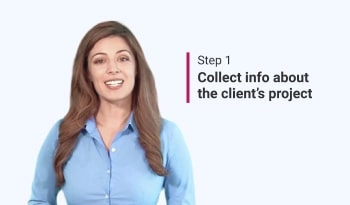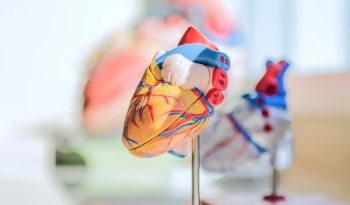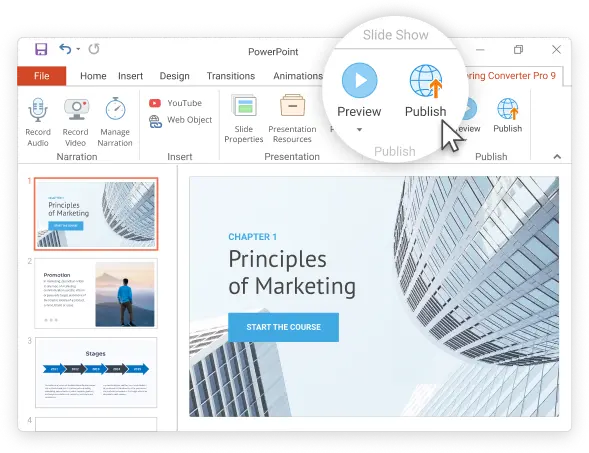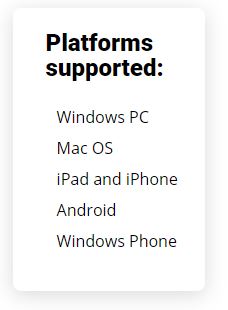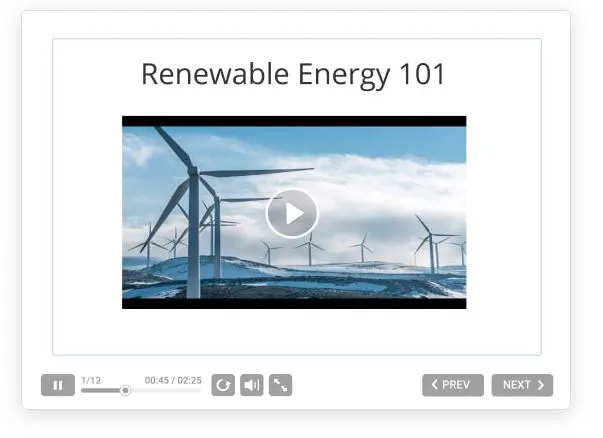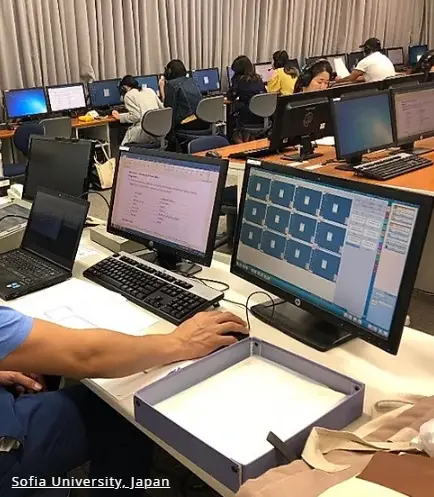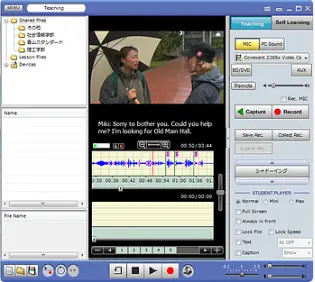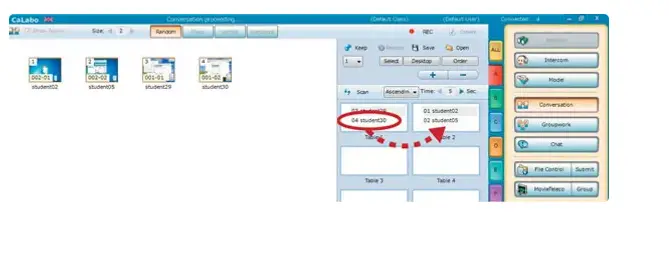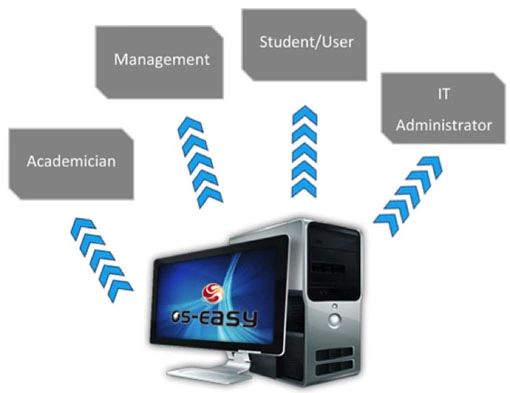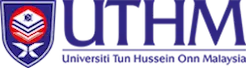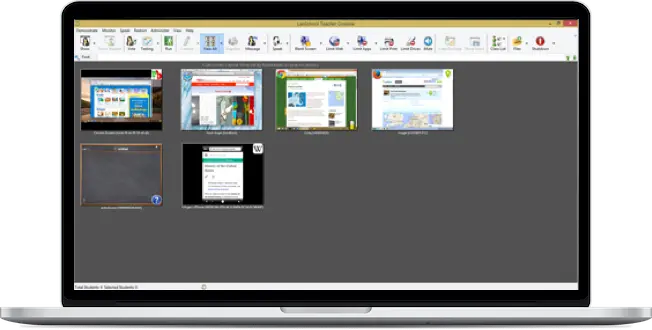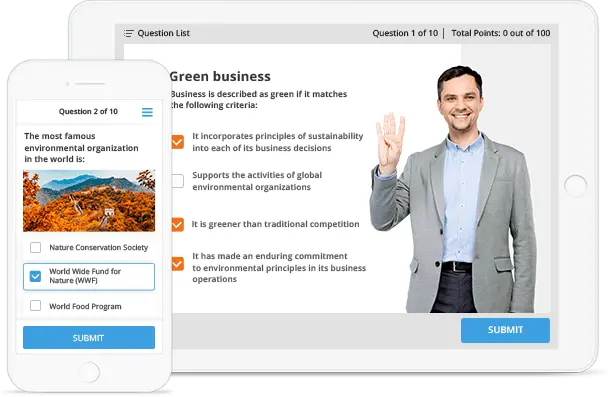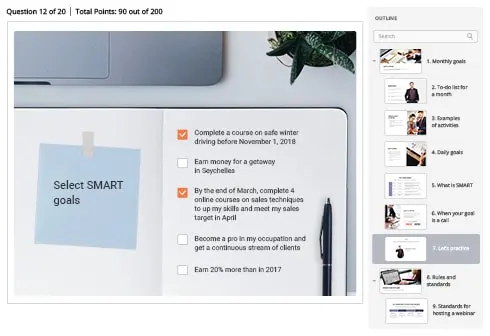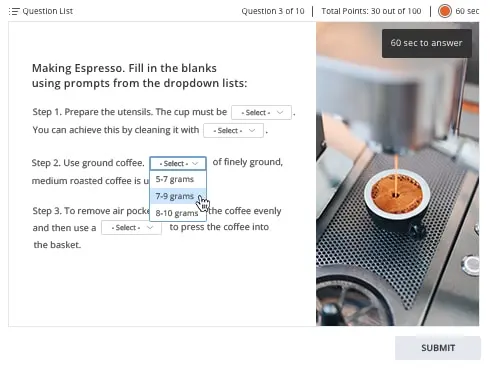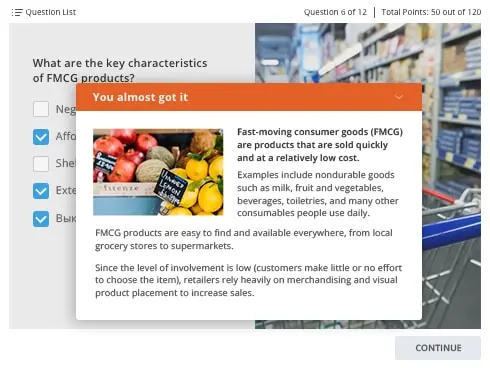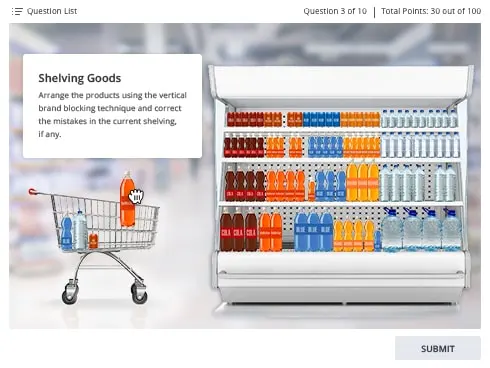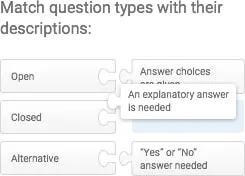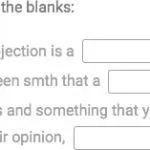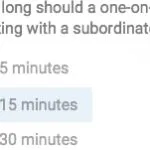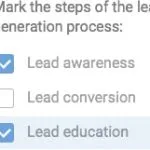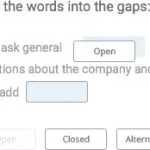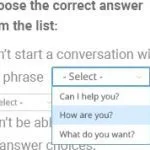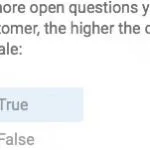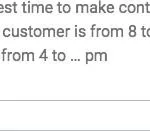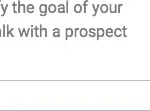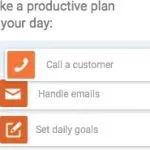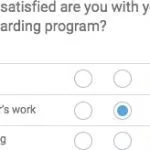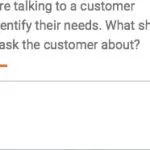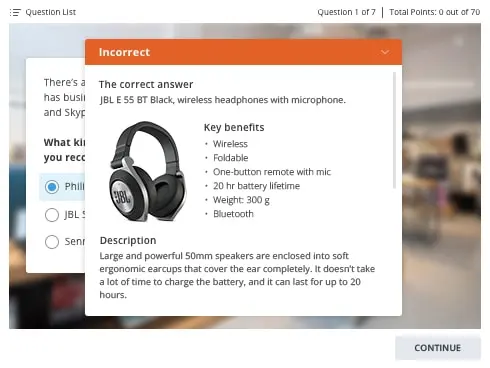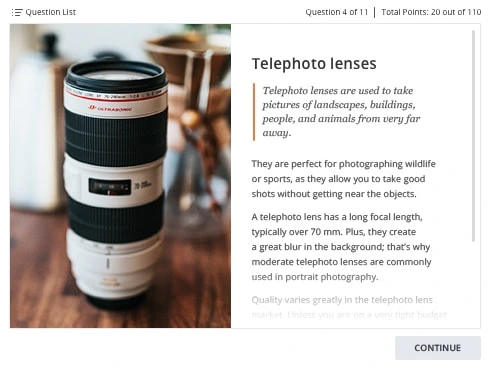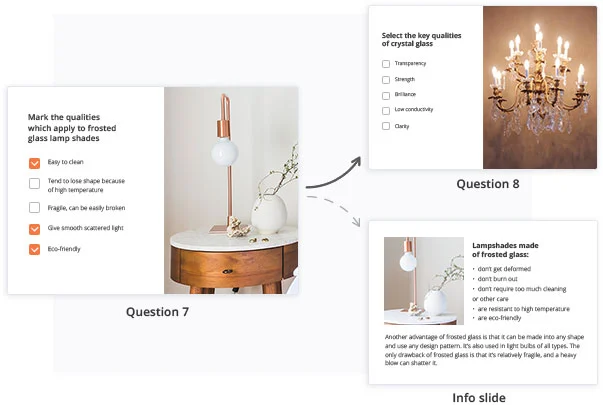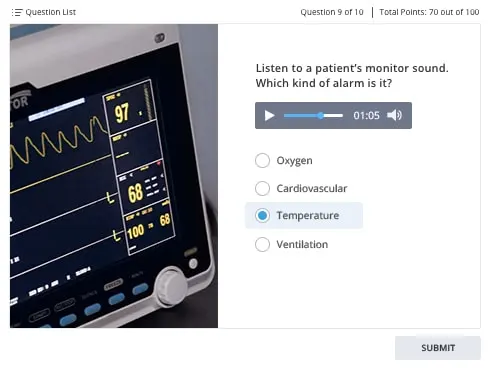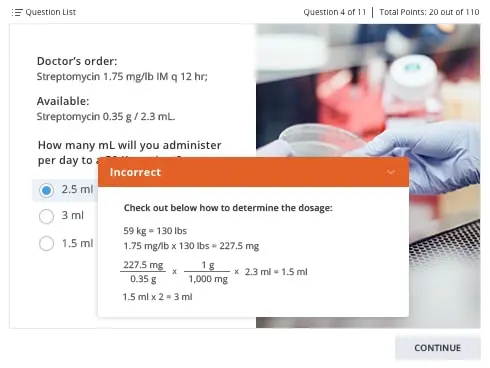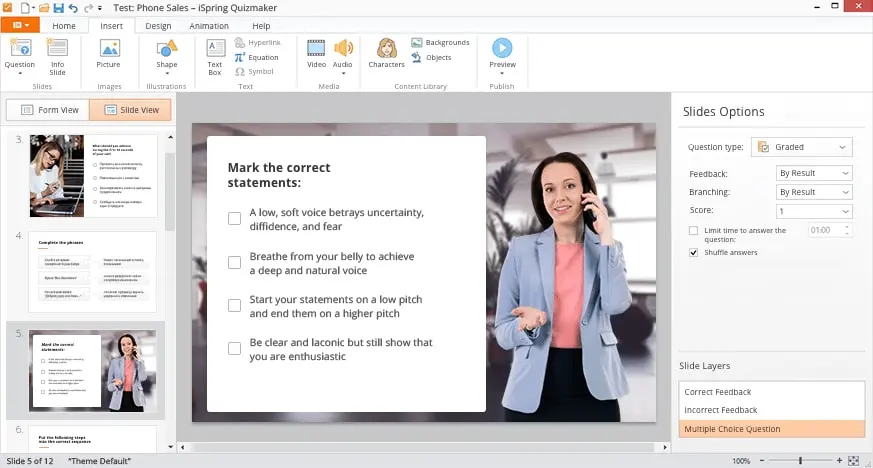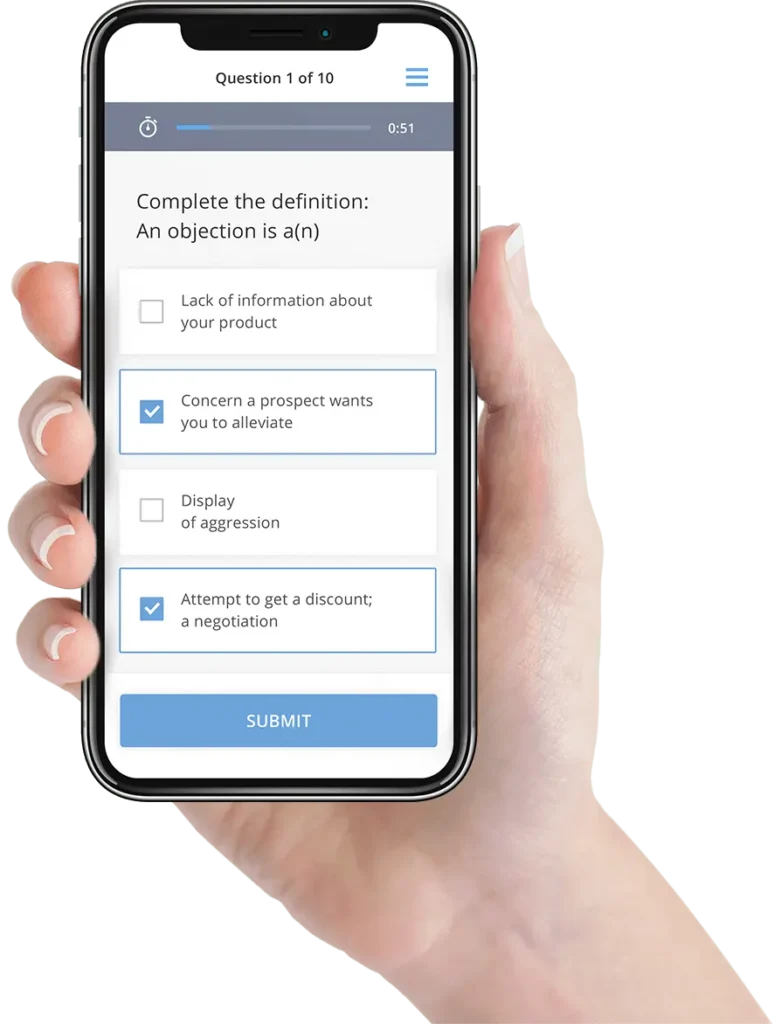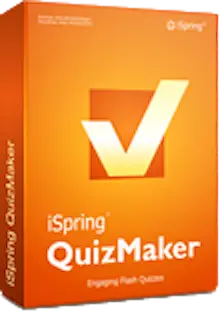SysReturn Instant Recovery & Centralized Management Solution
Infected by Virus? How to fix it rapidly?
Operation Mistake, system damage, how to fix it?
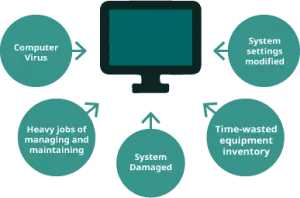
System efficiency is getting worse, how to recover it back to normal?
Many computers in the department, how to manage and maintain them efficiently?
SysReturn is an instant recovery and centralized management solution that offers computer maintenance, system recovery functions, and a centralized management feature for a large number of computers. Using the console, the administrator can conduct maintenance, recovery, and management jobs on all the client PCs connected to the network, ensuring that they all function normally. To learn more about the four main functions of SysReturn Pro, please click the “Tab” below.
- System Protection
- NetCopy
- Application to Various Scenarios
- Centralise Remote Management
“To protect the computer’s system environment, SysReturn provides various convenient tools for system protection such as system recovery, image backup/restore, rescue CD/USB disk, and hard disk copy.”
System Recovery
Applying the multi-point recovery protection of SysReturn, users can conveniently and quickly create or delete any “recovery points”. When a computer problem occurs, the only thing to do is reboot the computer, which can recover the system status to the appointed “recovery point”. This greatly saves time waiting and dealing with computer errors.
SysReturn also provides the “Folder Non-recovered” function. Users can define the specified folder for saving data and keep it from recovery protection. This fulfills the application of system protection and data saving.


Image Backup/Restore
Applying SysReturn’s “Image Backup/Restore” function can back up the partition(s) of a computer or the whole disk into an “Image file.” When the system error is too serious to be rescued by “system recovery” or the disk has been damaged and needs to be replaced, users can still easily restore it back to the status when they backed it up.
SysReturn combines two techniques for fixing the system, “Instant Recovery” and “Backup/Restore” functions. When doing the “Image Backup/Restore” function, it will also back up/restore the protection settings of “System Recovery,” protecting the computer with double defenses.
Rescue CD / USB drive
Create the Backup Manager Tool of SysReturn into a portable “Rescue CD” or “Rescue USB drive”. Users can apply this tool to bring the computer system back to normal when the problem occurs.
SysReturn’s “Rescue CD” or “Rescue USB drive” can not only recover system back to the brand new status, but also protect the installed applications, system settings, network parameters, etc. Recover to the appointed status at the same time.
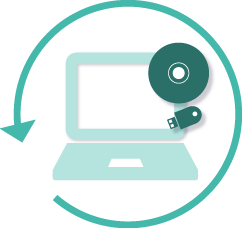

Local Hard Drive Copy
The “Local Hard Drive Copy” function of SysReturn can effectively duplicate the disk content on a single PC, similar to that of a hard drive duplicator. SysReturn’s “Local Hard Drive Copy” function copies all the created recovery points and supports “differential copy,” which means that it copies only the changed data size, enhancing the speed of operation. Furthermore, it supports “one-to-many copy,” which means that it can copy the disk content from one disk to several disks at the same time.
SysReturn’s “NetCopy” function, includes “Full NetCopy” and “Differential NetCopy”. Via network transmission, it can rapidly copy and send the content of the sender PC’s disk to other receiver PCs in the same local network.
Full NetCopy
Completely copy the disk content from Sender PC (some of the partitions / all of the partitions / the whole disk) to the disk of other specific / all receiver PCs in the same local network, and quickly finish the installation of all applications, operating systems, and recovery program.
When doing the large number of PC deployment, the “Network configuration” settings (e.g. IP address, Subnet Mask, Gateway IP, Computer Name, DNS servers, Domain, Windows & Office KMS/MAK activation) of each receiver can be set up from Sender PC before doing NetCopy. After NetCopy, the program will automatically execute the setting value, no need to modify receiver PCs “network configuration” one by one.
Moreover, all created recovery points in Sender PC can also be sent to receiver PCs when performing NetCopy.
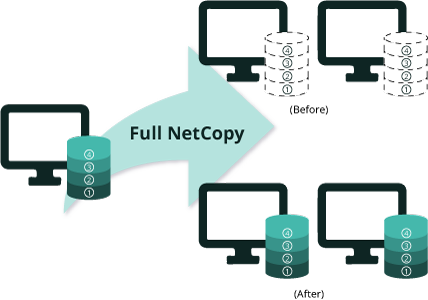
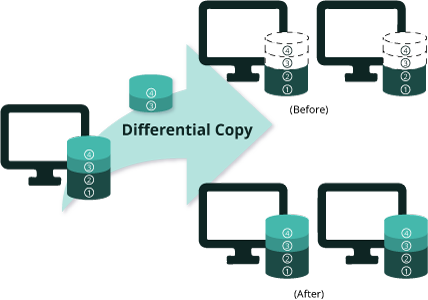
Differential NetCopy
SysReturn’s “Differential NetCopy” function send only the “changes” of data from Sender PC to specific/all the Receiver PCs. Without sending the content of the whole disk, it will speed up the process of NetCopy.
SysReturn is able to tell the difference and auto-detect if there are changes be made in the disk, users don’t need to judge the situation themselves.
Multiple-boot System
Under specific usage requirement, users can install multiple operating systems (Multiple-boot) on a computer.
SysReturn provides multiple-boot program (Boot Manager, aka BM), which can build multiple-boot system (e.g. Windows / DOS / Linux) structure under the protection of “system recovery”. When computer boots up, users can choose which OS to boot. It fulfills the application requirement of system protection and multiple-boot system at the same time.

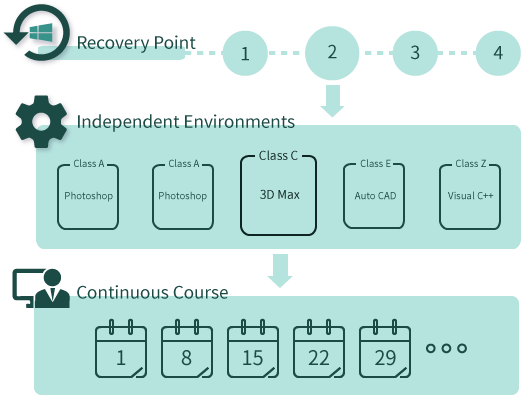
Independent Environment
Under the circumstance of multiple classes sharing the same computer classroom, some continuous courses may need to be carried out for a couple of weeks. Which means students’ operating environments need to be kept every time so that they could pick up the work from the last time.
With independent environment function, administrator can quickly create one (or many) independent and non-recovered system environment(s) based on a specific recovery point for each student, tailor the needs for both teaching and system protection. When the course ends and student doesn’t need this environment anymore, administrator can directly delete it from Console.
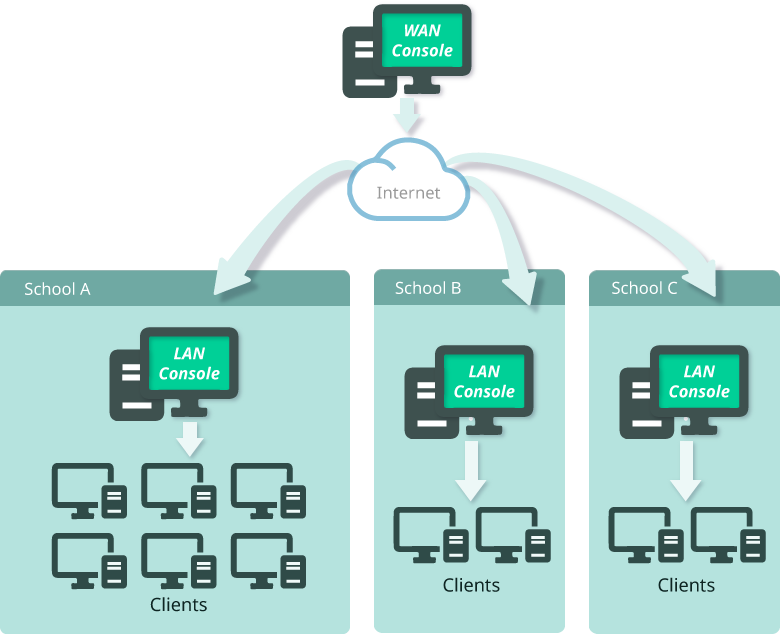
LAN / WAN Centralized Management
Applying Centralized Management function of SysReturn, IT administrator can easily centralized all the separated and numerous Client PCs to Console program for maintenance and management. Through the “Group Management” feature, the administrator can create different groups for different users which have different properties for executing system maintenance and management to each groups.
Through network connection (supports both LAN and WAN), administrator from Console can execute “System Recovery”, “Remote Control”, “Remote Maintenance”, “Remote Settings”, “Data Transmission”, “Asset Management”, “Backup Manager”, “Device Access Control”, “Power Management”, etc. functions to one / part of / all of the Client PCs. It can rapidly do the maintenance and repair the system for all Client PCs when the problem occurs, also manage the software / hardware devices.
Malaysian Customers