
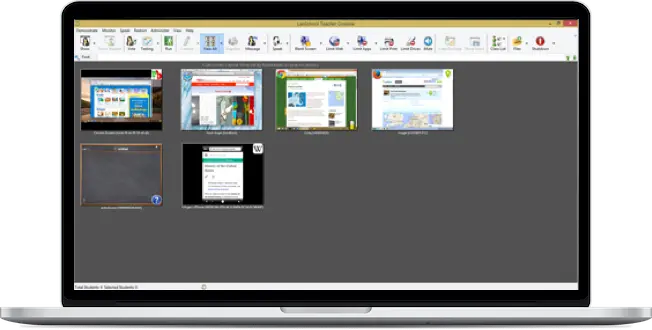

Use Technology with Confidence
Simple, Reliable Classroom Management
Technology should enable education, not inhibit it. Stoneware’s LanSchool allows you to take control of technology in the classroom so that you can monitor, collaborate and communicate with your students more effectively.
DESIGNED FOR EDUCATORS

GUIDE CLASSROOM
LEARNING
Promote positive redirection through private student-teacher messaging and monitor screens with Website Limiting and Blank Screen functions.

PROMOTE
COLLABORATION
Easily share your screen with the class to distribute materials, administer quizzes and polls, and highlight outstanding student work.

MAKE THE MOST
OF CLASS TIME
Manage multiple classroom activities all within one simple platform and customize your settings to easily access frequently used features.
Take The Tour
What’s new in the latest version?
Notable new Insight enhancements include:
- Fixed over 200 customer-reported issues
- Added Keystroke Alerting for Chromebook students
- Included Keystroke Alerts event logging in the Insight Report Server
- Receive screenshots when banned word event is triggered
- Resolved dual-monitors issue with Windows 10
- Add option to disable video streaming
Key Features
|
LanSchool offers the most comprehensive set of classroom guidance features for Windows, Mac OS, iOS, Android and more.
- Hosted on your local server
- Easy access to software upgrades and support
- Clever integration
- Tech Console for simple IT management
- Exclusive features include: Broadcast Screen, Vote, Testing, Internet History, Keystroke History and more
Current LanSchool Customers In Malaysia




