Category: Scorm Content
Category: Scorm Content
Migration of Legacy Courses to HTML5
ADOBE FLASH END OF LIFE
Come December ’20, Adobe will no longer support Flash. We can help you capitalize this opportunity to not only migrate your courses to HTML5 but also create a higher impact training.
How can we help you migrate your legacy courses to HTML5?
While Flash to HTML5 Migration is a necessity, it can be used to adopt learning strategies that can lead to a higher impact training and a better ROI. We will help you identify the strategy that fits the required training objectives, budgets, and meet the deadline of migration before 2020 ends.
Whether you have the source files or otherwise, our team can help you in 3 ways:
How can you use the exercise of Flash courses to HTML5 conversion to improve the ROI on your training spend?
As you embark on this Flash to HTML5 conversion journey, don’t just opt for a technology update (new courses look the same although they are HTML5 compliant) but use this opportunity by relooking at the learning strategies that can help you maximize the impact of the new courses you develop.
To improve the ROI, you need a series of measures to be in place that we can help you with, including improving the learner’s interest and reaction, adopting sticky learning strategies, and providing measures to push the application of the acquired knowledge.
With all these measures in place, you will see an improvement on various levels including:
All of these will lead to an improvement of the ROI.
Our Best Practices to Migrate Flash to HTML5 and Create a Higher Impact Training
1) Design optimally for mobile devices
As you plan the Flash to HTML5 Migration services, there is a need to identify if the courses should be Mobile-friendly (adaptive) or Mobile-first (completely responsive).
3) Evaluate/enhance the Learnability of new courses
Based on this assessment and your new mandate, we will recommend a strategy that will help you create a much higher learning experience.
2) Adopt immersive learning strategies
You must use the Flash to HTML5 Migration services opportunity to use the learning strategies that create a higher learner engagement and a stickier learning experience.
4) Pick learning approaches that adapt well to mLearning
These include strategies that work well on mobile devices. For instance, you can opt for Microlearning and Social Learning and see the impact soar.
5) Use high-impact, rich media formats
Use this opportunity to opt for formats, like Interactive Videos and Mobile Apps, for learning that aligns better with Mobile Learning.
7) Factor for the millennial workforce
Take this opportunity to look at specific design approaches that would appeal to your millennial workforce.
6) Evaluate emerging techniques like PersonaliSed Learning
You must use the Flash to HTML5 Migration services opportunity to use the learning strategies that create a higher learner engagement and a stickier learning experience.
8) Enhance the support of primary training
Take the learners through a “learning journey”-based approach. Integrate Performance Support Tools that are available to learners within their workflow and push knowledge acquisition to application.
Services

We can help you with our expertise in Flash to HTML5 eLearning migration in the following ways:
Mere migration (Technology uplift).
Migration cum enhancement of learning experience.
Further value adds in terms of evaluating the course against our learnability framework.

We will also provide you with inputs on:
- The stuff to watch out for before you begin your Migration exercise.
- How you should begin your Migration exercise.
- The action.
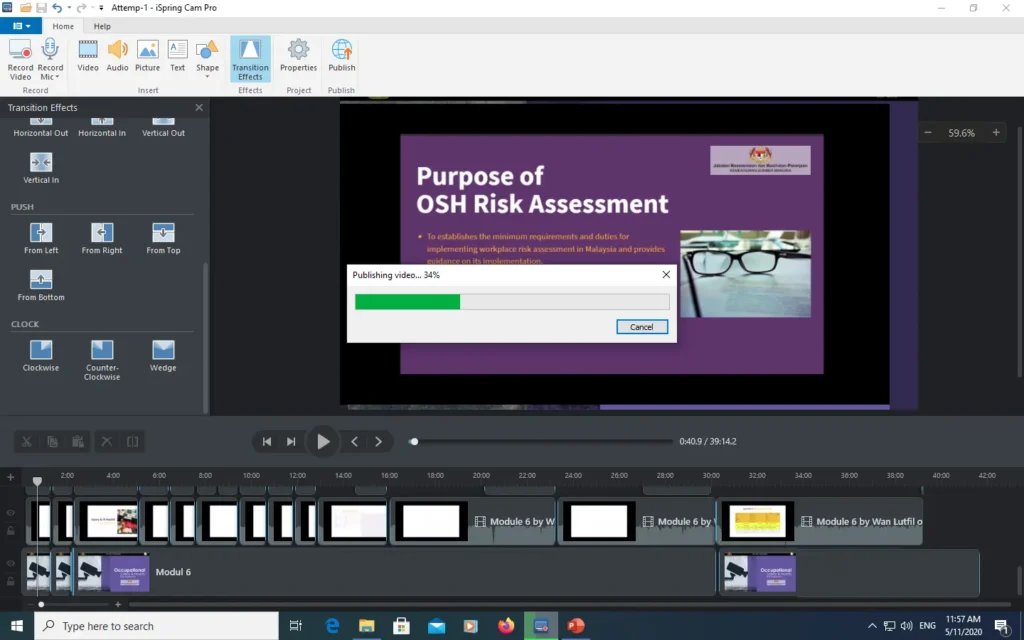
Free Project Valuation
We will evaluate your current Flash / Legacy Courses
No commitment on assessment
