The Most Popular Digital Language Lab Solution in Japan
CaLabo Digital Language Lab program has achieved a more distinguished reputation from customers than all other Language Lab brands combined. With a 80% share of the Japanese language lab market, CaLabo has become the de facto standard for all digital language labs. With the CaLabo program, institutions can create a computer-assisted language learning space that includes high quality audio, video and technologically-enhanced educational resources.

Intuitive Language Learning and Teaching Tools
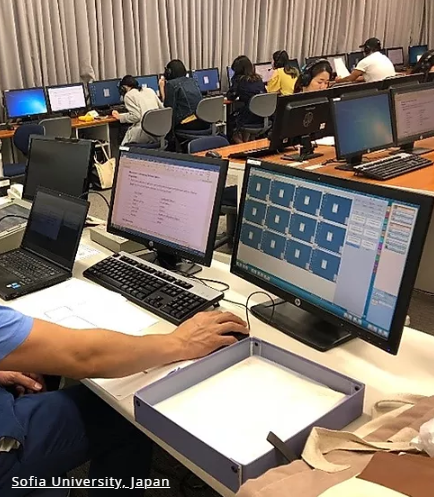

The teacher console of CaLabo EX shows the students’ alignment in the classroom as well as the control function buttons for language instruction activities or multimedia resources control.
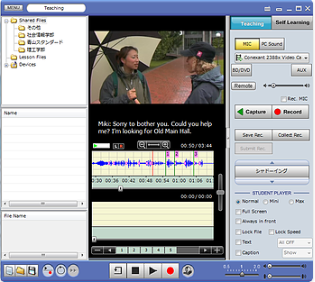
Instead of analog booth tape recorders, teachers can control the CaLabo Digital Recorder for their instruction with digitized learning resources. Using CaLabo, teachers and students will have the greatest advantage of using multimedia in a language learning environment.
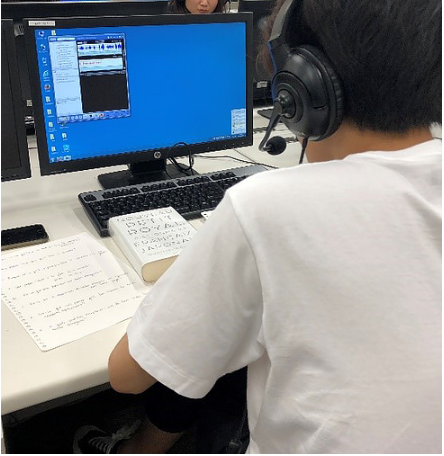
Utilize Various Web Resources for Today's Learners
Instructors and students are able to play YouTube or TED videos as language learning resources. Internet media will really help to motivate today’s students.

Real-Time AV Encoding and Broadcasting Technology
By using the CaLabo Digital Recorder, teachers can capture data from any AV device and broadcast it to all students in real time. At the same time, the captured data is digitized and saved as digital files by the system.

Pairing and Grouping Students is as Easy as Ever
Group Activities: By dragging and dropping student seat icons, teachers are able to assign students to each group and switch group members in real-time. In accordance with their needs, different learning activities can be performed per each group. For instance, a teacher distributes a word file to Group A for their task, and opens a video file for the students in Group B to listen to, while they broadcast their teacher’s voice to Group C.
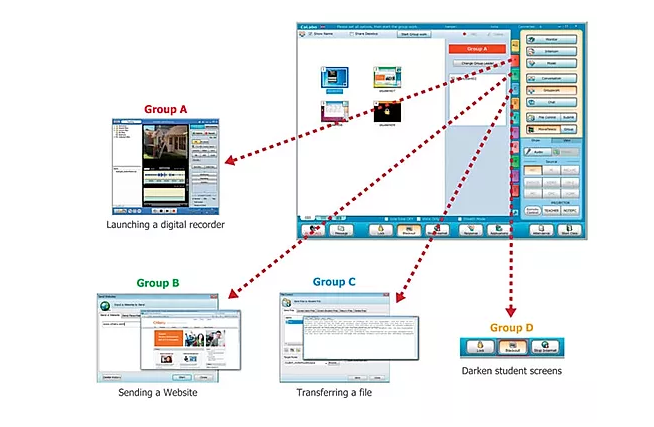
Pair Lesson: Pair all selected students automatically, randomly and manually. Allow pairs to communicate through audio or text communication tools.

CaLabo EX Features

Monitor: Monitor the audio and screen from any selected student computer without that student knowing he/she is being monitored.
Rotation Monitor (Auto Scan): System automatically changes monitoring from one student to a next after a set period of time. Scanning interval to be set with a slider bar from 5 to 20 seconds.
Intercom: Remote-Control a student’s computer while simultaneously communicating with that student via headset (two-way audio communication). Allow or disallow that student to simultaneously control his/her computer.
Model: Broadcast a selected student’s voice and screen (full-resolution, full-motion, real-time) to any or all other student computer screens.
Send Sound: Broadcast teacher’s audio (microphone, computer audio, CD audio) to one or several or all student computers.
Send PC + Sound: Broadcast teacher’s screen (full-resolution, full-motion, real-time), microphone and computer audio to individuals, groups or the entire class. While broadcasting teacher’s screen, use a digital “e-Pen” to draw on the student screens. Different shapes, colors, line widths are available. The drawings may be saved for future reference and use.
Group Work: By dragging and dropping student seat icons, teachers are able to assign students to each group and switch group members in real-time. In accordance with their needs, different learning activities can be performed per each group. For instance, a teacher distributes a word file to Group A for their task, and opens a video file and let students on Group B listen to, and broadcasts teacher’s voice to Group C.
All Call: Broadcast teacher’s microphone to all student computers. All current functions will be stopped during All Call function.
Lock: Lock any or all student keyboards and mice.
Blackout: Darken any or all student screens.
Simul (Simultaneous interpretation mode): Muting Sidetone. Students cannot hear their voices through their headsets while speaking.
Cancel All: Abort all of your started-operations.
View: Monitor all student screens by thumbnail view/layout view/list view.
Power Control: Remotely power-on, off, restart, log-off any or all student computers
Response: Teachers can communicate with a student who asks for help. When the teacher responds
Group Discussion: Group all selected students automatically or randomly and allow groups to discuss through audio or text communication.
Pair Lesson: Pair all selected students automatically or randomly and allow pairs to discuss through audio or text communication.
Record: paired/grouped audio and text chats for later review or grading
File Control: Transfer any type of data files to any or all student computers. Retrieve any type of data files from any or all student computers and save the files locally or on a server.
Program Launcher: Remotely start applications on any or all student computers.
Allowed Programs & Allowed Websites : Able/disable selected applications or websites on one or several or all student computers.
Stop Internet: Terminate internet on one or several or all student computers.
Send Website: Remotely open websites on one or several or all student computers.
Send a Message: Send a text message to one or several or all student computers.
Quiz Module: The Test Module allows teachers to easily vary the types of test questions and to edit any existing tests. Teachers may even set the time and outline instructions for tests before administering them, as well as preview entire exams. The Test Module provides important follow-up by generating test results for both student and teacher, allowing students to receive immediate feedback on their performance or the teacher may choose not to show the students their results immediately. The created quiz contents can be saved as a CSV file.
Video Pairing: Current version allow direct integration with any online meeting platform such as Zoom.us and Webex for the video pairing
Text to Speech: Calabo Ex allow direct integration with Google Translate. Google Translate can speak our text in any language
Vocabulary Test: Calabo Ex allow direct integration with Google Forms with great vocabulary test. It also allow custom vocab test with Quiz developed using iSpring Suite
Survey Module (On-the-spot Feedback): The Survey Module allows teachers to run on-the-spot queries to determine student engagement or understanding of a subject. The activated module allows students to use the tool to let teachers know if they are following the lesson or if they are having difficulty.
Report (Test reports only): Once a test has been taken, it is scored and results are immediately saved in the test history file. This gives teachers real-time reporting features to track and monitor student progress.
MovieTeleco is able to play those materials that enrich the curriculum and provide unique experiences for all students.














