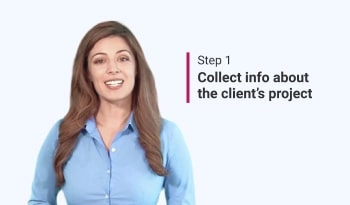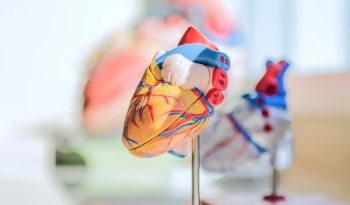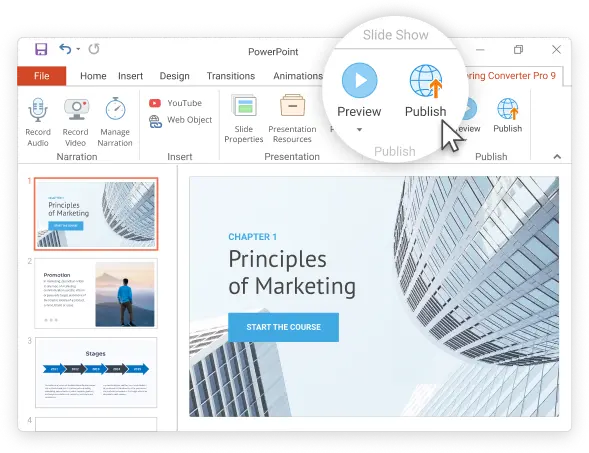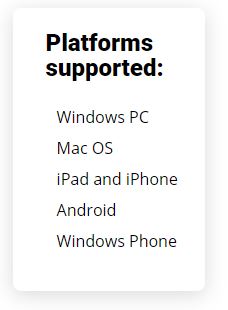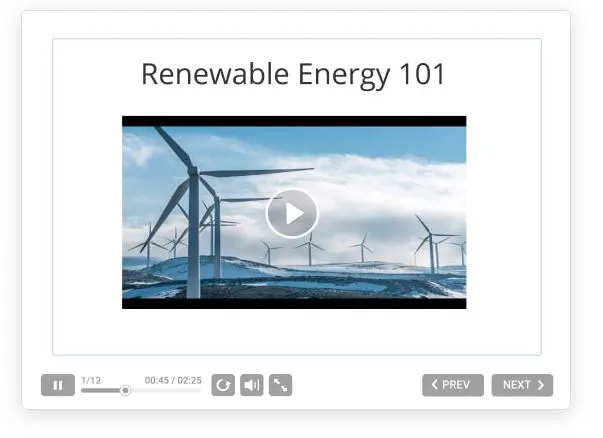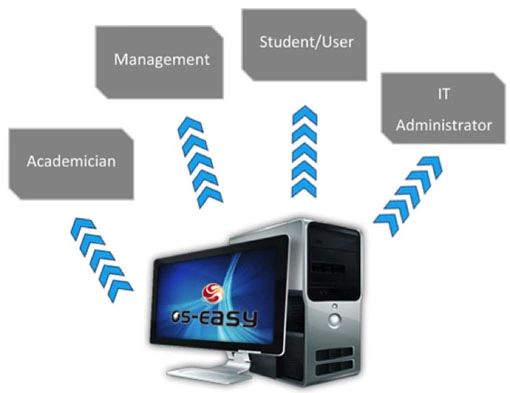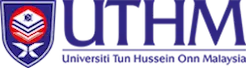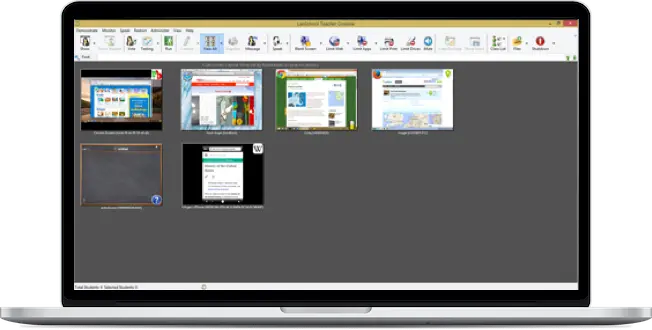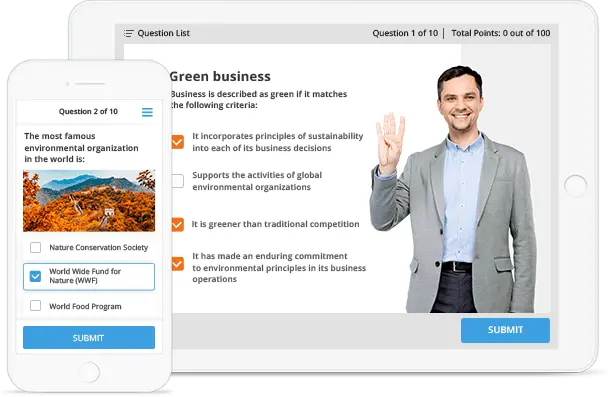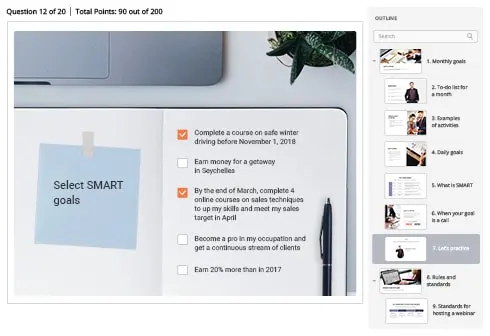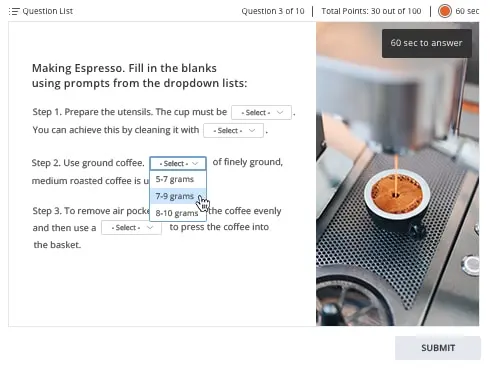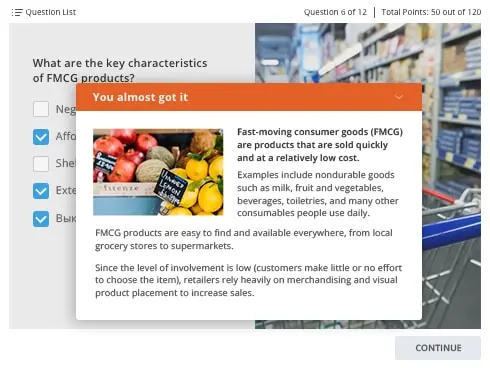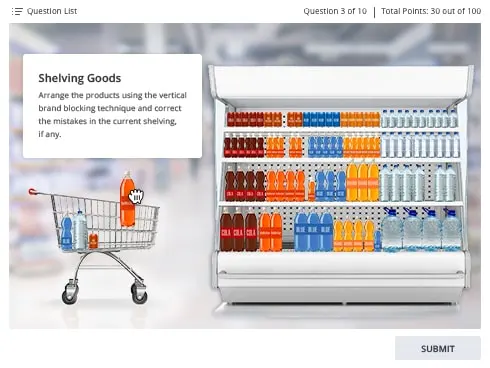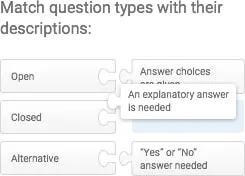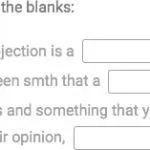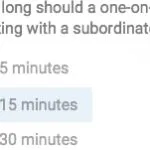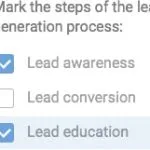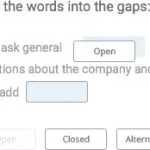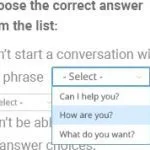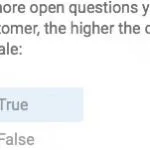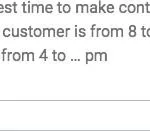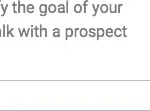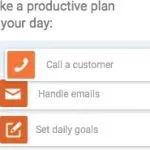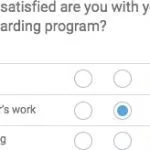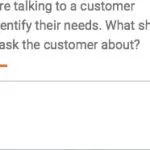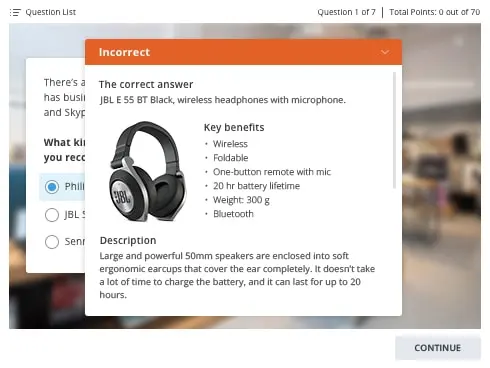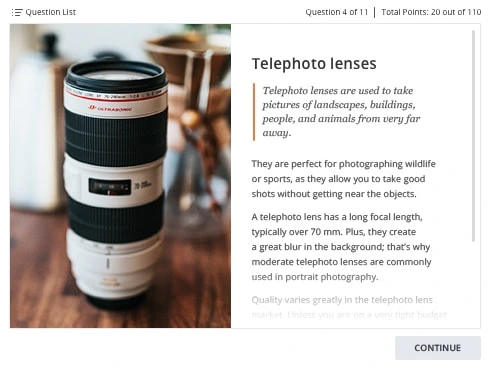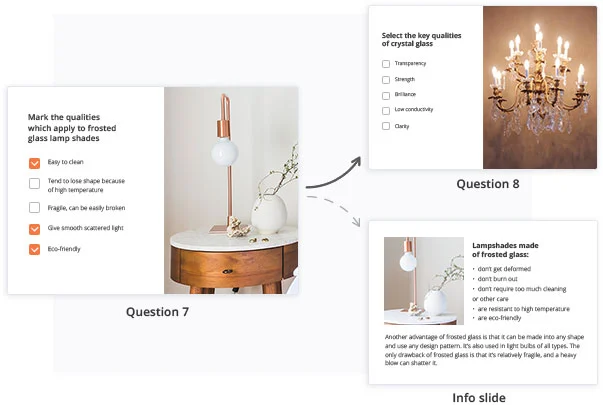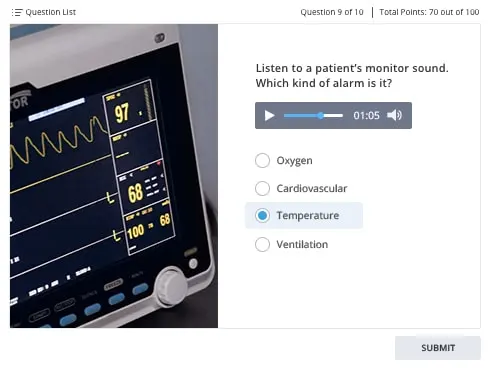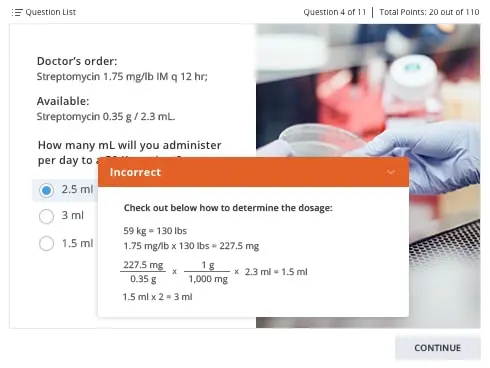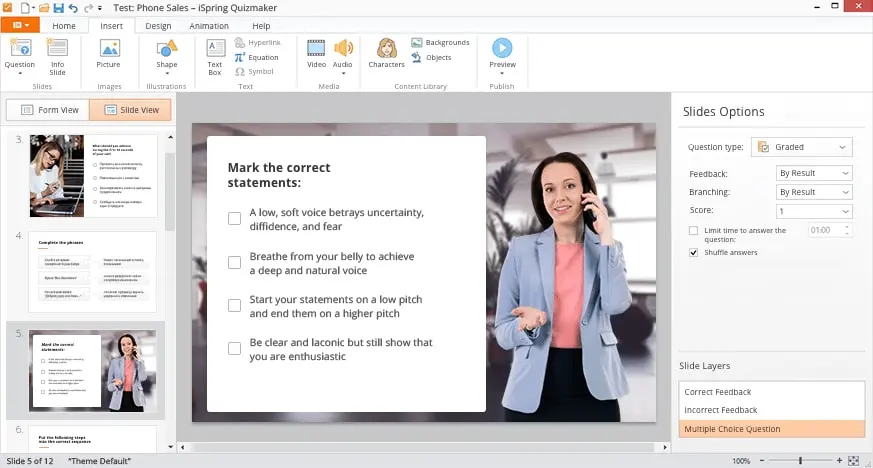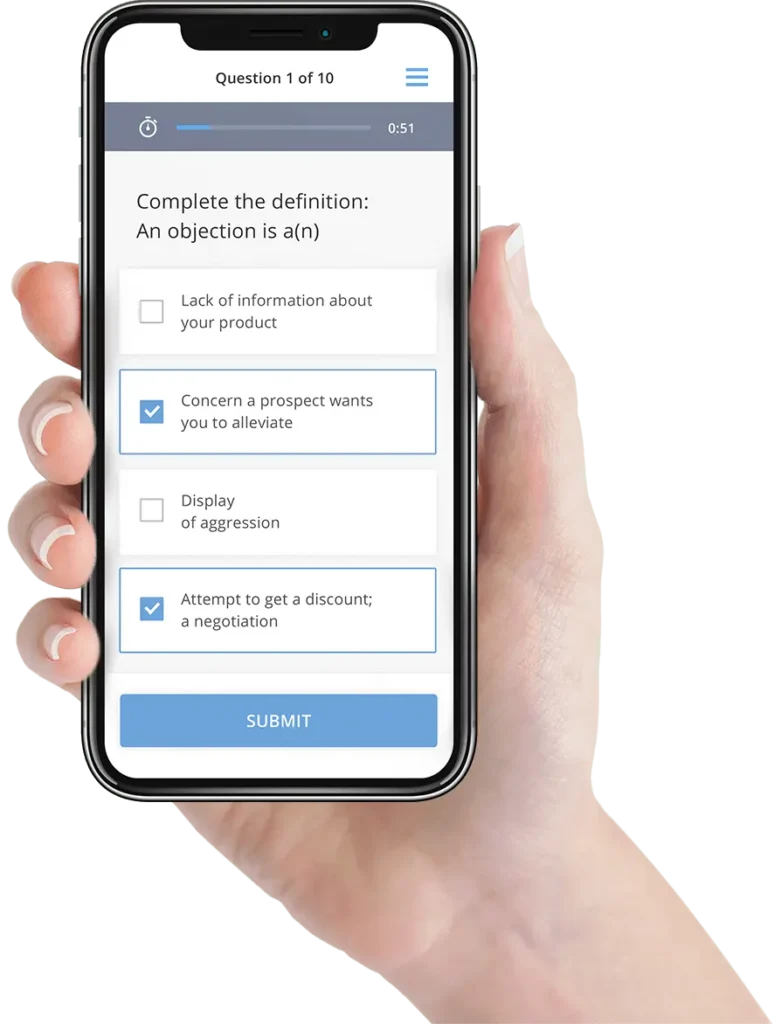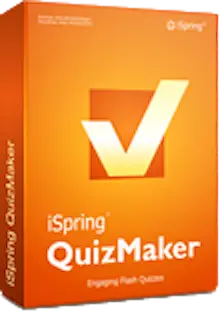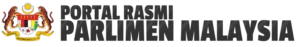iSpring Suite Max
iSpring Suite Max: everything you need
to create online courses in record time
iSpring Suite
Robust PowerPoint-based toolkit for creating courses, quizzes, role-plays, and video lessons
iSpring Space
Online space for teamwork and collaboration on courses
Content Library
68,000+ eLearning assets, templates, and
characters to help you build courses faster
24/7 Technical Support
Expert help via phone, email, and live chat
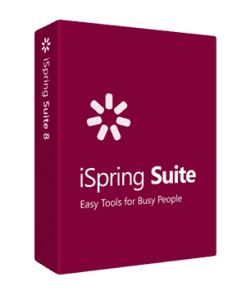
- Develop e-learning contents simply by using Powerpoint.
- Develop once and run anywhere. Your content will run in any browsers on any platforms and mobile devices.
- Tested with over 130 LMS and support SCORM standard.
- Record audio and video narrations and sync with PPT animations.
- Quiz tool – true/false, multiple choices, matching, drag and drop with custom feedback, time limit and shuffled answers.
- Advanced screencasting tool – mix multiple audio and video tracks and footage with annotations or graphics.
- 14 interactive templates including tabs, diagrams, labeled graphic, timeline and hotspot.
- Character library of various professions and poses.
- AI assistant to generate relevant course ideas, questions for your assessments in multiple languages, and fine-tune course design visuals by highlighting important fragments, creating lists, or selecting headings.
- Text-to-Speach using AI for almost all world languages
- Character builder for easy creation of illustrated characters that match your brand identity — without any design skills.
*Price for 1 user for 1 year for EDU customer. For different quantity please click here or email us for freelancer, non-profit and Government or for volume discounted pricing

Online space for course authoring and
collaboration
Create courses together
with your team
Gather your team around a project to make content richer and deliver it faster. Just send your colleagues a link, and they’ll be able to polish its appearance, edit texts, or add quizzes.
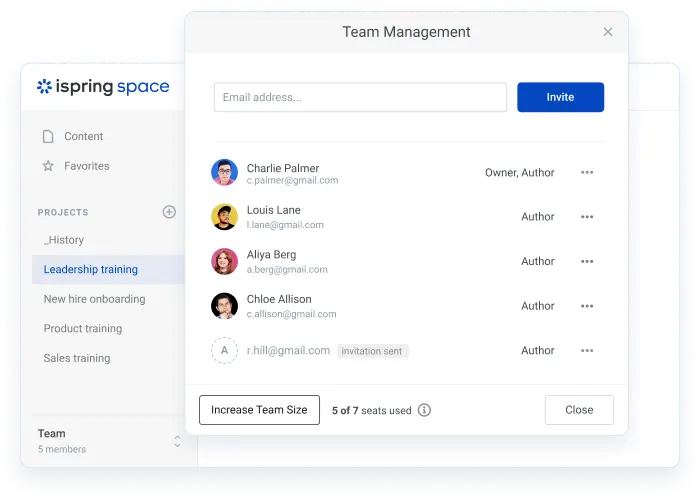
Develop amazing content for
any training goal
Create online courses for new hire onboarding, product training, soft skills development, assessment, and more.

Download
Download 14 Days Trial
| Software | 64-bit | |
|---|---|---|
iSpring Suite 11 |
iSpring Suite Training by our Certified Trainer
Gain the most out of iSpring when you get trained by an authorised iSpring certified trainer and developer. We understand iSpring’s true potential because we use iSpring to develop e-learning courses for government agencies and corporate entities. Get iSpring training and we’ll deliver the training at your office!
| Title |
From PowerPoint to E-Learning with iSpring
|
| Description |
Transform your PowerPoint lecture notes into interactive e-content using an award winning iSpring authoring tool in our 2-day course
|
| Duration | 1 to 2 Days (depending on your current level) |
| Time | 9am – 4pm |
| Venue | At your office or at our training Lab at Empire Tower, Subang Jaya |
| Price | Email us for details |