Category: Horizon DataSys
Category: Horizon DataSys

Rollback Rx Server
Reduce IT Support – Costs & Requests
RollBack Rx Server is an instant time machine for Windows Server. A comprehensive Windows System Restore solution that empowers users and IT administrators to easily restore their servers to any previous state within seconds.
Any unforeseen incidents such as user errors, viruses or even botched software installations can be easily and absolutely reversed in a fast and efficient way.
Rollback RX Server Extra Features:-
- Server OS Support
- Dynamic Database
- RAID Support
- Go back to any previous point in time within seconds.
- Go back minutes, hours, days, weeks, or even months to any previous snapshot.
- Does not affect computer performance, uses minimal system resources.
- Supports unlimited snapshots.
- Creates a complete system snapshot without having to restart the system.
- Reverse any system crash within seconds (even if Windows cannot startup).
- Back out of any failed program and OS updates and botched updates.
- Recover from any malware or virus attack within seconds.
- Works with VMWare and Virtual Machines, both as a host or within the virtual machine as a client.
- Supports Multi-boot, Multi OS workstations.
- Lock snapshots to prevent deletion.
- Intuitive GUI based snapshot manager.
- Explore, browse and retrieve files and folders from any snapshot. Drag and drop them into your active system.
- Roll backwards as well as forwards to any available system snapshot.
- Allows users to safely test any software. Fast, 100% complete uninstaller.
- Retrieve files from a crashed PC, even if Windows cannot boot.
- Access control – manage levels of multiple user and administrative privileges.
- Automatically schedule snapshots to be taken on a fixed schedule or upon execution of specific files (ie. setup.exe) as well as manually.
- 256 bit AES snapshot encryption. ie. Prevent unauthorized data theft in case of stolen laptop.
- Group Management and Enterprise Network Administration Control (FREE utility).
- Comes with Stealth Mode where you can hide the RollBack Rx tray icon and splash screen (seen during boot up)
- Change the start up hot key for sub-console access (default is HOME).
- Built in snapshot defragmenter which will optimize system resources and recover free space.
- Option to keep files and folders unchanged when you roll-back.
- Advanced setup configuration wizard for system administrators which will set deployment options and predefined RollBack Rx settings.
- Offers detailed program operation logging.
- Supports all industry standard deployment options including silent installations and pre-installation configuration.
Category: Horizon DataSys

Rollback Rx Pro
RollBack Rx is an instant time machine for your PC. A comprehensive Windows System Restore solution that empowers users and IT administrators to easily restore their PCs to any previous state within seconds. RollBack Rx offers a fresh approach to managing PCs.
Any unforeseen incidents such as user errors, viruses or even botched software installations can be easily and absolutely reversed in a fast and efficient way.
Rollback RX Pro Main Features
- Go back to any previous point in time within seconds.
- Go back minutes, hours, days, weeks, or even months to any previous snapshot.
- Does not affect computer performance, uses minimal system resources.
- Supports unlimited snapshots.
- Creates a complete system snapshot without having to restart the system.
- Reverse any system crash within seconds (even if Windows cannot startup).
- Back out of any failed program and OS updates and botched updates.
- Recover from any malware or virus attack within seconds.
- Works with VMWare and Virtual Machines, both as a host or within the virtual machine as a client.
- Supports Multi-boot, Multi OS workstations.
- Lock snapshots to prevent deletion.
- Intuitive GUI based snapshot manager.
- Explore, browse and retrieve files and folders from any snapshot. Drag and drop them into your active system.
- Roll backwards as well as forwards to any available system snapshot.
- Allows users to safely test any software. Fast, 100% complete uninstaller.
- Retrieve files from a crashed PC, even if Windows cannot boot.
- Access control – manage levels of multiple user and administrative privileges.
- Automatically schedule snapshots to be taken on a fixed schedule or upon execution of specific files (ie. setup.exe) as well as manually.
- 256 bit AES snapshot encryption. ie. Prevent unauthorized data theft in case of stolen laptop.
- Group Management and Enterprise Network Administration Control (FREE utility).
- Comes with Stealth Mode where you can hide the RollBack Rx tray icon and splash screen (seen during boot up)
- Change the start up hot key for sub-console access (default is HOME).
- Built in snapshot defragmenter which will optimize system resources and recover free space.
- Option to keep files and folders unchanged when you roll-back.
- Advanced setup configuration wizard for system administrators which will set deployment options and predefined RollBack Rx settings.
- Offers detailed program operation logging.
- Supports all industry standard deployment options including silent installations and pre-installation configuration.
Malaysian Customers


Category: Horizon DataSys

Horizon Datasys delivers software that helps manage, simplify, and secure desktop computers. The products ensure users enjoy a trouble-free computing experience, and have freed IT personnel from tedious helpdesk requests. Horizon Datasys’ products benefit educational institutions, healthcare facilities, libraries, government organizations, and corporations in over fifty countries worldwide.
What make Horizon Datasys special and unique? Click here to learn more
Reduce IT Support – Costs & Requests
Reboot Restore Rx Pro makes computers indestructible and prevents against unwanted workstation changes regardless of whether they are accidental or malicious. Reboot Restore Rx Pro is proven to reduce helpdesk support incidents and allows IT personnel to focus on more strategic IT needs.

What’s make Reboot Restore Rx Pro (RRx Pro) special and different?
1. RRx Pro is few products left that still sold as perpetual
2. Manage configurations from inside Remote Management Console
3. Automatically apply configuration changes. No reboot required
4. Automatic Windows updates whereas the competitor need to schedule
5. Automatic antivirus updates whereas the competitor need to schedule
6. Saving changes to baseline WITHOUT REBOOT!!
7. BULLET PROOF PC – you actually don’t need another antivirus
8. You can schedule or postpone restore if you need the temporary changes to remain more time or more days. This is very useful when you are having short term training that require the software or system changes to remain for a short period of time. RRx Pro later will completely restore to the original state after the pre-specified date
- Learn more about Reboot Restore Rx Pro
- Reboot Restore RX Pro Versus Deep Freeze
- Software functional flowchart
Reduce Support Costs
With its reboot to restore technology, Reboot Restore Rx Pro offers the strongest protection available and eliminates the need for IT professionals to reconfigure, re-image, or troubleshoot computers, reducing support incidents by up to 63%.
Trinity Valley Community College has four campuses with nearly 550 lab computers, and every campus runs Reboot Restore Rx Pro on their lab computers. In fact, any of the computer labs that fall under our care must have Reboot Restore Rx Pro installed. Our computer technicians love it; it’s the only way they can manage the labs in addition to the user computers. Reboot Restore Rx Pro seriously reduces the number of support calls we receive. The lab monitors have learned they can reboot and fix 99% of the issues. We absolutely love Reboot Restore Rx Pro and cannot imagine running our labs without it.
— Alicia McLain, Sr. Systems Administrator, Trinity Valley Community
Free up IT Resources
IT personnel does not need to worry about file congestion, system configuration changes, undesired applications/software, or hard drive degradation because Reboot Restore Rx Pro ensures unwanted personal information is never retained by the computer. Reboot Restore Rx Pro allows IT personnel to focus and work on more strategic IT needs for the organization rather than respond to avoidable help-desk requests. Reboot Restore Rx Pro users manage up to 12% more desktops per employee.
Since we began using Reboot Restore Rx Pro 4 years ago we have not had to call anyone. Reboot Restore Rx Pro has saved us from many hours of lost sleep and stress, and allowed us to make the most of the technology and staff we have.
— Darryl Davis, Network Administrator, Keystone Community Resources, Clarks Summit, PA
Education Corporate & Government Hospitality Libraries
Trusted Wordwide by

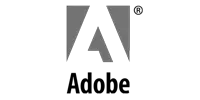







Malaysian Customers
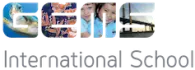










YES. You’ve found the right Distributor.
We Guarantee better price for you!
Software Functional Flowchart

