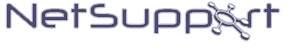Real-time Audio Monitoring
Perfect for language labs - see live audio activity, listen to student microphones, and conduct private conversations.
Student Journals
Automatically capture lesson details, objectives, notes, screenshots, survey results, and test results in PDF format.
Student Information Bar
Display class details, objectives, time remaining, approved websites and applications, and student rewards.
Advanced Printer Management
Set quotas, remove duplicates, authorize print requests, and provide visual feedback on printing activities.
Real-time Keyboard Monitoring
Monitor typing across all applications with keyword tracking and comprehensive history by student and application.
Virtual Whiteboard
Draw diagrams, annotate images, and enable student collaboration directly on the interactive whiteboard.
Tech Console
Dedicated console for technicians with campus-wide monitoring, inventory management, and remote file delivery.
Instant Support Access
One-click connection to available technicians for immediate remote assistance from anywhere on campus.

![]()