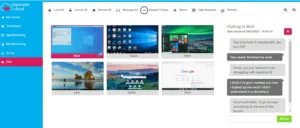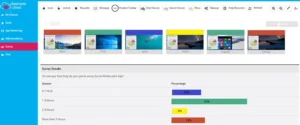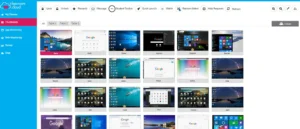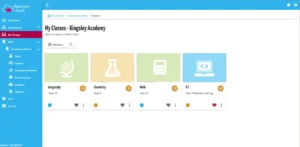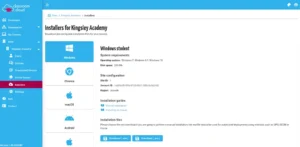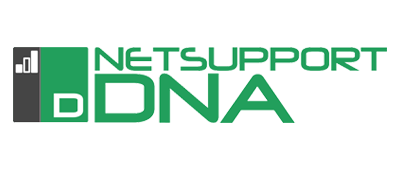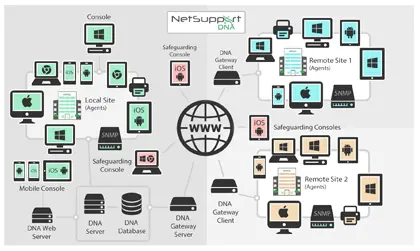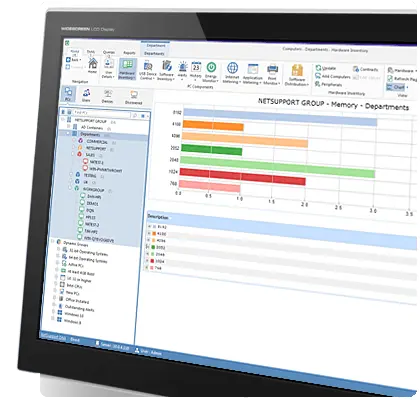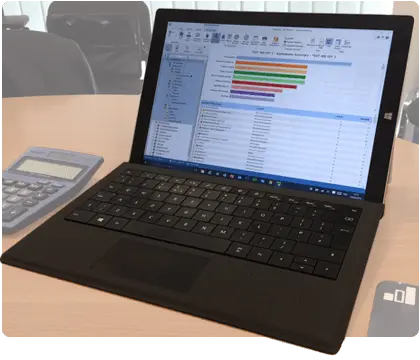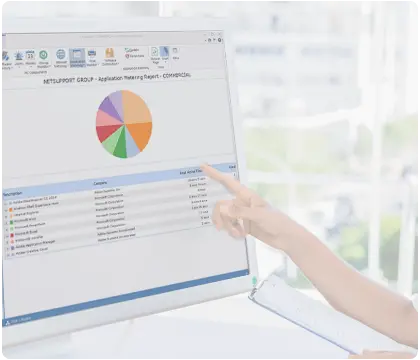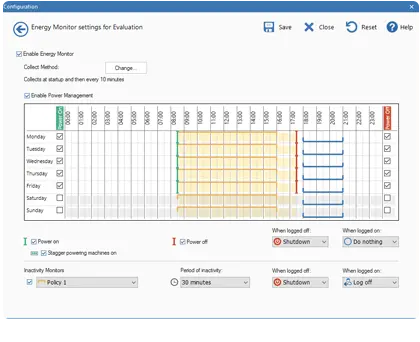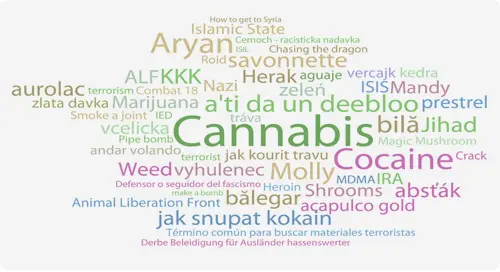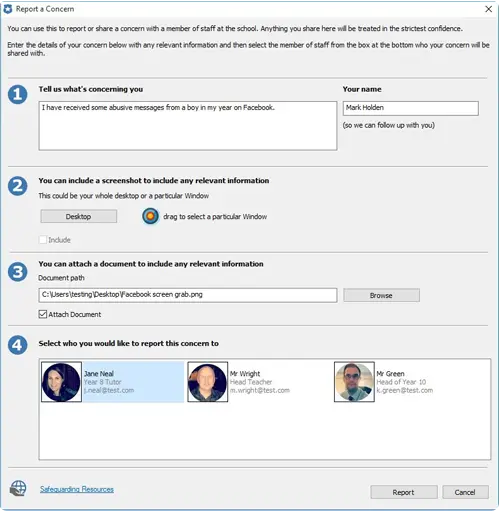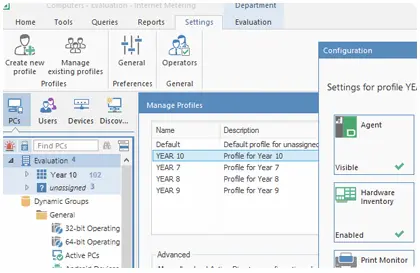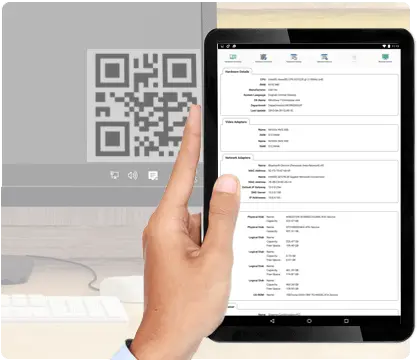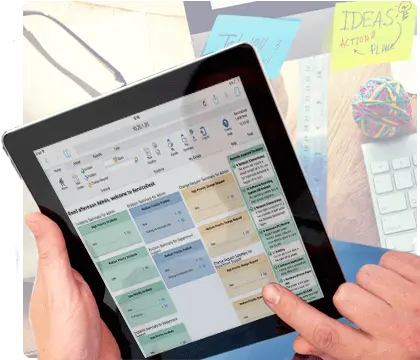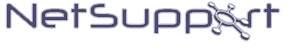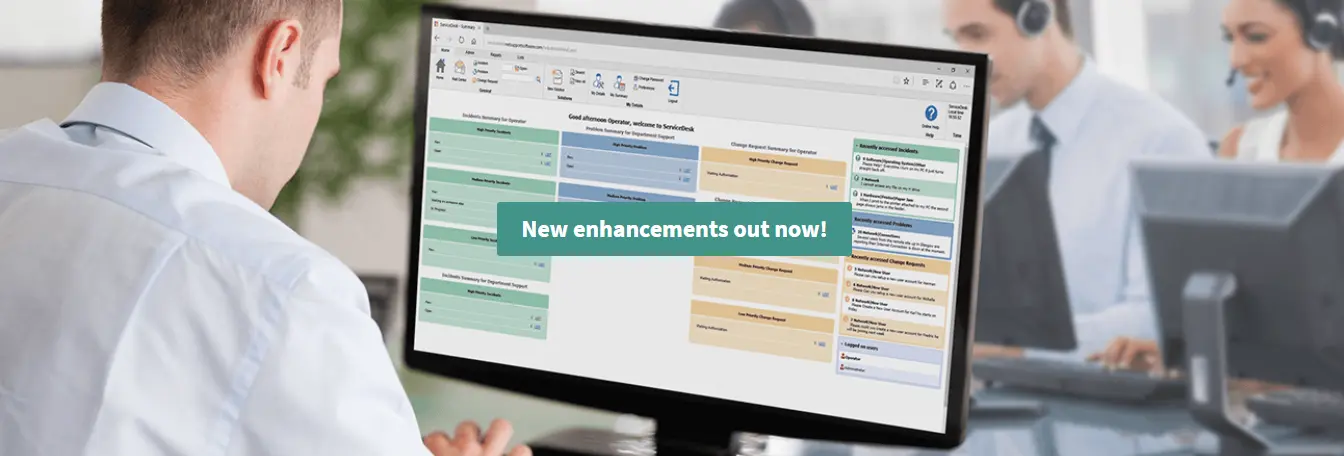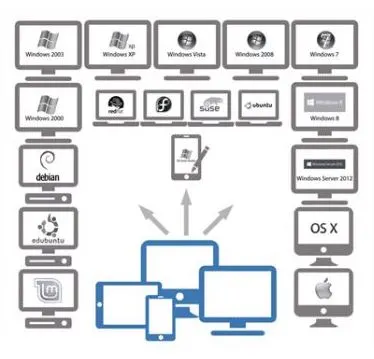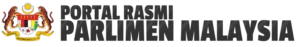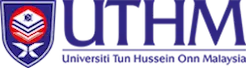NetSupport Manager v12.8 includes:
Showing applications
When showing an application to an end user, you can now select to display the application in a separate window (via Display Mode setting), allowing the end user to continue using their own screen as normal – helping to maintain productivity levels.
When showing applications on multiple screens to an end user, the screens are now compressed to display the whole desktop, providing the end user with an accessible view of the applications.
HTTP access
To enhance the Gateway’s security even further, NetSupport Manager now includes the option to control HTTP access based on the person’s IP address.
Filter list of clients
To help find and connect to clients quickly and efficiently, IT teams can now filter the Gateway’s list of clients by name, username, address and description.
Thumbnail view
The thumbnails of connected devices (displayed in the Control) have been further optimised to improve performance.
Feedback mode*
NetSupport School (provided free within NetSupport Manager), provides a great way to capture feedback, such as during a school lesson or staff training session, to check everyone has understood the topic or to gauge the general mood of the class.
The teacher/trainer can choose from several visual indicators to gauge feedback from the class. Once the option has been selected, a dialog box opens to allow a question to be entered and sent to the class. The chosen visual, along with the question, will then appear on the PCs of each member of the class so they can make their selections.
All the feedback results are reported back to the Console in two formats: a list-style report (showing each individual’s feedback) enables the teacher/trainer to drill down into each person’s mood or understanding – or a chart view, which helps them to see general mood or understanding at a glance.
*This feature requires the free NetSupport School components (providing classroom instruction/training features), available from the NetSupport Manager installer package.
Easy mode*
NetSupport School (provided free within NetSupport Manager) now includes three modes for using the Console’s user interface: Easy, Intermediate and Advanced – helping ensure its features and functions are accessible to all users, regardless of their tech experience and knowledge. The new ‘Easy’ mode allows technology-shy instructors to only see and use the basic core tools, supporting simplicity and ease of use.
Easy mode’s tools include:
- Lock/Unlock
- Blank screens
- Power on PCs
- Message end users
- Feedback mode
- Block all internet
- Help requests
- ‘Mute Audio’ at client
- Lesson Timer
The ‘Intermediate’ mode (previously known as ‘basic’ mode) includes a few more frequently-used tools – and Advanced mode offers all the features and functions available in NetSupport School.
*This feature requires the free NetSupport School components (providing classroom instruction/training features), available from the NetSupport Manager installer package.
NetSupport Manager v12.7 includes:
A few extra features and enhancements have been added to the latest version of NetSupport Manager.
- An update to the Print Capture functionality has been added to support capturing to PDF and XPS files.
- Updated support tool to provide stats for Gateway performance.
- Integration with ClassLink OneRoster (requires NetSupport School), providing more flexible connection methods.
NetSupport Manager v12.5 includes:
New Client app for Android
TheAndroid Client app enables existing Control users of NetSupport Manager v12.50 to remotely connect to Android client devices (Android 4 or later) for enhanced real-time interaction and system support whilst on the move.
Now, IT technicians (Control users) can connect to an Android device via a PIN; a feature that allows seamless and secure connectivity between the Client device and Control simply by sharing a matching code. In addition, the Control and Client can carry out either a one-to-one text Chat session, or, alternatively, the Client can join an existing Control-initiated group discussion to sort out any remote support challenges.
To further aid problem solving, screenshots from the Android Client’s device can be taken during a Control session – plus, files can be quickly and easily transferred to and from the Client device, for total flexibility and ease of working.
The NetSupport Manager Android Client app can be used with existing NetSupport Manager 12.5 licences and is available from the Google Play store.
New PowerShell feature
Launch a PowerShell window to quickly and easily execute PowerShell commands at a selected Windows client.
New deployment enhancements
Send a Wake-on-LAN Windows command to machines that are not turned on and quickly locate machines local to the Control.
Enhanced file transfer and distribution speeds.
Enhanced performance on the ‘View and show’ mode on Windows 8 and above.
Enhanced Inventory process monitoring section in Windows. New information such as the process ID, number of handles and objects are now included, along with real-time statistics showing percentage increase/decrease in, for example, process memory usage.
Version 12 summary:
Take a look at the new features and enhancements in our latest version NetSupport Manager v12.